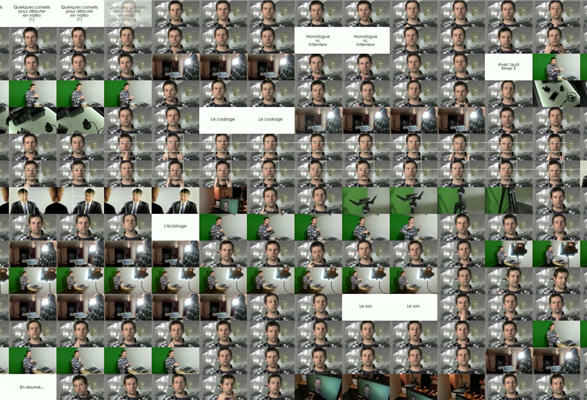It is usually not easy to search for a sequence in a long video, even when a thumbnail is displayed above the playback position. That’s why Streamlike proposes to display the videos as a “contact sheet” that gives an overview of the video content. The hovered images are enlarged and a click starts playback of the selected image.
The other advantage of this so-called “mosaic” mode is that it allows silent viewing of a webTV: you can browse through the videos looking for particular sequences, without starting playback.
When the video has titles, this form of visual search replaces the chapters. In the following example, you will have no trouble returning the sequence that deals with lighting…