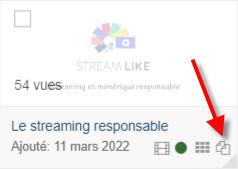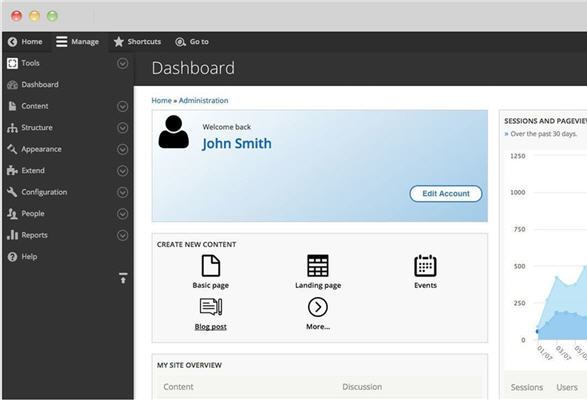oEmbed ?
oEmbed is a protocol that allows you to easily integrate dynamic content (videos, images, tweets…) from different websites into any other website or application, by simply providing a URL.
Streamlike supports oEmbed since version 5.53
To learn more about the oEmbed protocol: https://oembed.com
oEmbed in Drupal
Since version 8.8, Drupal Core offers a media module that allows users with the appropriate permissions to upload, manage and reuse media of all types.
Among the media types offered is the “Remote Video” type, which allows you to declare the URL of a video from a streaming service, and to generate the display automatically.
This functionality is based on oEmbed. By default, the “URL” field of this media type accepts YouTube and Vimeo URLs, but Streamlike can be added as an “oEmbed provider” using a simple community module.
Declaration of Streamlike as oEmbed provider in Drupal
Step 1/3: Installing the “oEmbed Providers” module
Go to the “oEmbed Providers” module page on drupal.org: https://www.drupal.org/project/oembed_providers
This page also provides a complete description of the features and settings of the module.
Install the module in the usual way (preferably using composer):
Step 2/3: Setting up the “oEmbed Providers” module
Go to the module settings form at : /admin/config/media/oembed-providers
> « General » tab
Leave the default settings.
> « Custom Providers » tab
Add an oEmbed provider(« + Add oEmbed provider » at the top right)
Fill in the fields with the following values:
- Provider name: Streamlike
- Provider URL: https://cdn.streamlike.com
- Endpoints / Endpoint #1
- Endpoint schemes = https://cdn.streamlike.com/play?med_id=*
- Endpoint URL = https://cdn.streamlike.com/oembed
- Discovery = enable
- Available formats = check JSON and XML
Save the settings.
> « Provider Buckets » Tab
Les « providers buckets » sont des groupes de providers utilisés pour l’intégration.
Ajoutez un « provider bucket » (« + Add provider bucket » en haut à droite)
Renseignez les champs avec les valeurs suivantes :
- Bucket name = video (system name : video)
NB : this naming must be strictly respected because the media type ” Remote Video ” only uses this one. - Description (optional) = for example, Streamlike
- Allowed Providers = in the list of all the proposed providers, check “Streamlike” as well as all the other providers you wish to integrate.
NB: this list will replace the default services (Youtube and Vimeo). If you want to offer support for these services, you have to re-select them here.
Save the settings.
Step 3/3: Select available providers for “Remote Video”
Edit the “Remote Video” media type: /admin/structure/media/manage/remote_video
In the “Media source configuration” section, check the authorized providers in “Allowed Providers”.
The media type “Remote Video” is now ready to use Streamlike.
Entering a Streamlike “Remote Video” media type
Add a new media of type ” Remote Video ” : /media/add/remote_video
Below the field is a list of currently supported services, of which “Streamlike” must be included:
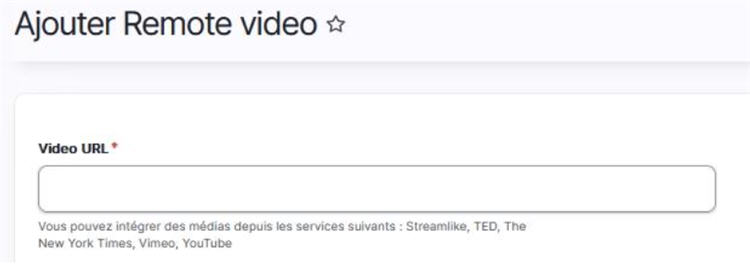
Paste the url of a Streamlike media and save the media.
Your Streamlike media is now available in Drupal media, and available to all related features.
How do I get the Streamlike media URL?
The Streamlike media url is of the form
https://cdn.streamlike.com/play?med_id=<id_du_media>
The media ID can be copied directly from the Streamlike console’s “Media” view by hovering over the media thumbnail and clicking on the icon at the bottom right: