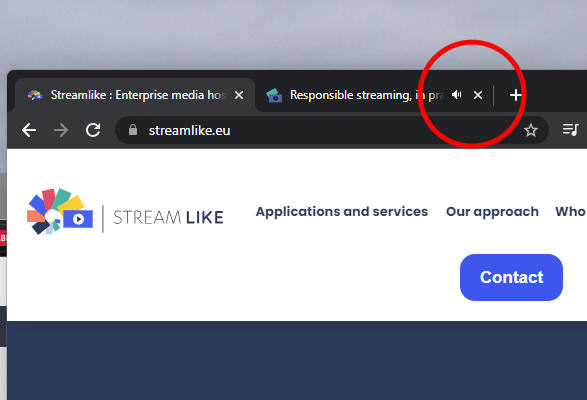Streamlike is very serious about digital sobriety. One of the most obvious and effective ways to limit the amount of data unnecessarily transmitted over the Internet (and to limit “bandwidth costs”) is not to broadcast the video stream if it is not being watched.
In Full HD, video represents 97% of the total bitrate, and audio only 3%. By cutting off a video stream that is not being viewed, you immediately save 97% of the volume of data being transmitted!
Who hasn’t let a live broadcast of a conference, a training video or a music video play without looking at it? The audio track suffices for such “background” playback. However, the video track has to be restored when you return to the tab where the media is playing.
To date, no other video platform offers this simple optimization, probably because professional platforms – like Streamlike – charge for data transit. In our case, consistency with our values of responsible streaming takes precedence over immediate economic interest.
Note that YouTube – which is a social network and not a video platform, let’s not forget… – offers this type of optimization, but only on YouTube Music and in Premium (pay) mode. Otherwise, if you’re listening to a song, it’s always a video clip that’s being played, whether you’re watching it or not. According to a study by the University of Bristol, music videos account for 27% of what is viewed on YouTube, but between 10% and 50% are simply listened to without being watched.
How does it work?
We’ve created a “player configuration” called “background_audio”, which is a state applicable to the Streamlike player, both live and on-demand. It’s a behavior that can be activated for a specific video or live stream, or even for an entire account.
Here’s an example.
Start playing this video in one tab, then go to another tab. You’ll still hear the sound, but the video will stop streaming. Return to the video tab and the video will reappear. As you move back and forth, the audio transition may be perceptible for a fraction of a second. It’s a small price to pay for a drop in broadcast volume that can reach 97%, or even more in 4K.