Let’s unfold the map:
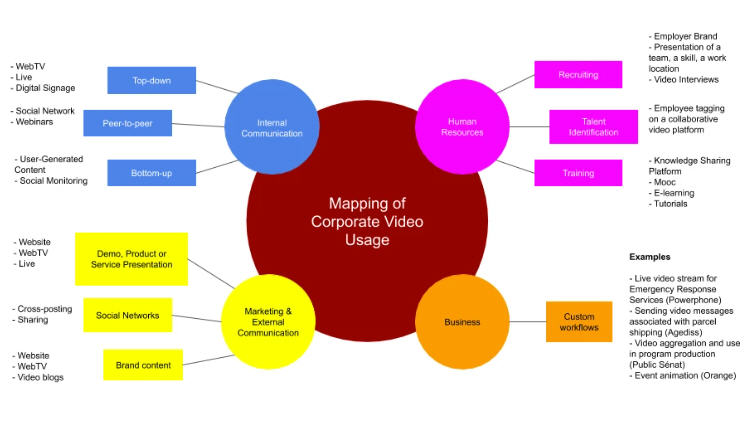
Human Resources
The Human Resources department is one of the largest potential users of video in the company.
The benefits of using video are many… when the solutions have been well studied:
- Video is an expression mode that everyone is familiar with via social networks. An enterprise solution must be as easy to use as a mainstream social network.
- Video carries much more information than written. This is as true for introducing the company to a candidate as it is for presenting a candidate to a recruiter.
- Video is effective in several ways: to explain, to demonstrate (provide visual evidence), to avoid travel (with video interviews for example) and to save time (through workflows and automated processing)
With the right management tools, video is a documentary resource as easy to use as text. It is also easier to secure.
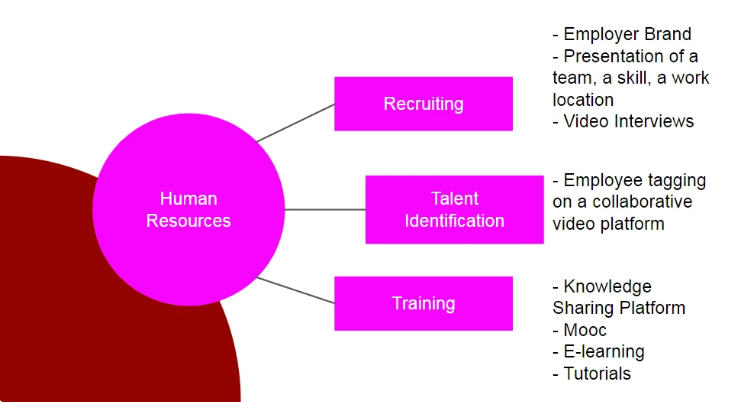
In the context of recruitment…
Video is now essential for the presentation of the employer brand, i.e. to make a candidate want to join a company. The form can be very elaborate (corporate video) or very spontaneous (overview of life in the company, filmed with a smartphone).
Also during recruitment, video interviews consist in asking a candidate to answer a succession of questions on a deferred basis with videos shot with his smartphone or webcam. Videos are automatically indexed to identify the question asked, the respondent, the position concerned, the date, etc… and the voice is automatically transcribed into text. Recruiters can then listen to and evaluate all of a candidate’s answers, compare the answers of several candidates to the same question, etc.
Finally, video is the best way to present a job, a team or a site concerned by a position to be filled.
Through its basic media management function, Streamlike makes it possible to encode, enrich, broadcast and analyze the audience of all types of videos, whether they describe a company, a profession, a team or a work environment.
Thanks to its API and a very complete toolbox, it is easy to create a customized solution for collecting and semi-automated processing of video interviews, which recruiters can evaluate and share in a totally secure way.
For talent identification…
The best way to recognize talent in the company is through a collaborative video platform combined with a community skills recognition method. In other words, it is about allowing employees to demonstrate their skills through video and rely on their peers to report hidden internal talents.
Outside the office, employees carry out daily evaluations of products, services or people. This translates into “likes”, notes or recommendations. The same principle applied to internal videos will promote employee engagement, the detection of hidden talents and the recognition of employees.
The “StreamTube” collaborative application, enhanced with “social tagging” functionalities (“like”, scoring, thanking, commenting, etc.), will provide the HR department with the means to detect and recognize internal talent.
For training…
Tutorials are the usage that immediately comes to mind. To quickly learn a feature of a software, there is no more efficient way. But this also applies to the explanation of a particular gesture, a particular practice, the use or maintenance of a machine.
Collect several tutorials or video courses and you have an e-learning system – or rather v-learning. Add questionnaires, sequencing of learning and validation of learning outcomes and you have a MOOC (called “COOC” when it concerns a company).
Have the video modules produced by your employees themselves and you get a platform for sharing knowledge: each employee becomes a trainer in his or her field of expertise.
Video is the main ingredient. There are many ways to accommodate it according to your own objectives.
Streamlike customers who use video for training organize their catalog in WebTVs (Phytomer or Formiris), structure the courses in masterclasses (The Artist Academy) or leave to their collaborators the initiative of creating content to be shared in a collaborative platform (AU-Tube)
Internal Communication
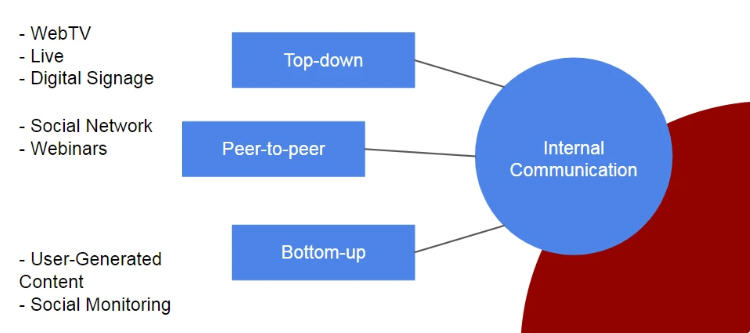
The uses of video in internal communication are divided into 3 categories according to the direction of publication.
- Top-down: This is the most common direction, that of “corporate” communication, the voice of the company. The forms can be an internal webTV, live communications or a program broadcast on digital signage screens.
- Peer-to-peer: Your employees address their peers. The most common way is a corporate social network that allows you to share videos on practices, on the life of teams and the company in general.
- Bottom-up: This direction of publication consists in forwarding videos to a business unit, for example from sales outlets to the sales department.
On the solutions side, Streamlike offers a “toolbox” for video uploading (StreamWall), social sharing and interaction (StreamTube), live broadcasting (StreamLive), social monitoring (StreamWatch), digital signage (StreamOut), a search and consultation interface (StreamTV) etc.
All these solutions are fully customizable and add up to build a customized response to specifications.
Marketing and External Communication
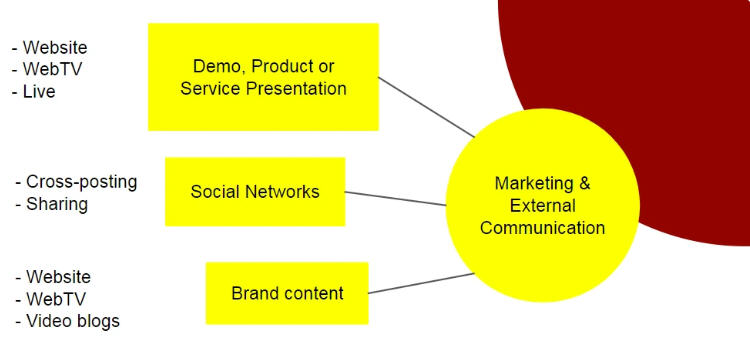
The main virtue of video is to explain and demonstrate better than any other medium. It is therefore the ideal format for presentations and demonstrations of products or services. The “content” can take many forms (clip, report, interview, tutorial etc.), as well as the “container” in which it will be broadcast (website, webTV, social network…)
The main issues in video marketing are visibility and control. The content must be easy to find and must not be interfered with. It will be necessary to find the right cursor position between content that is fully controlled through search optimization and sharing, and content that is published on social networks, with the advantages, but also the risks and limitations that this entails.
Again, in addition to any specific integration, the two most relevant “turnkey” responses are webTV (StreamTV) and live broadcasting (StreamLive).
For social networks, Streamlike’s administration console allows direct publication of a selection of videos to a selection of platforms, with synchronization of metadata in case of updates, as well as consolidation of audience statistics. In addition to this cross-posting, it is obviously possible to share all Streamlike media on all platforms (Facebook, Twitter, Pinterest…) and instant messagers, while maintaining total control over the player and the audience.
Business uses
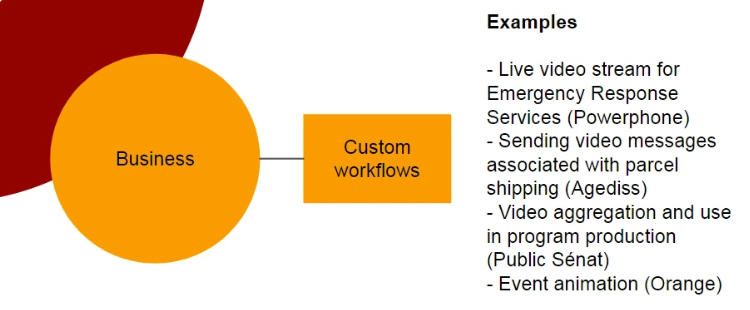
The specific uses of video are as numerous as those that can be imagined around classic documents. It is often enough to rethink a use from the perspective of a digital transformation to discover an application of video.
- For example, instead of broadcasting weather reports, video animations can be automatically produced and broadcast.
- Instead of sending a card to accompany a gift shipment, you can record a video message that will be delivered as soon as the package is received.
- Instead of writing a pre-intervention incident report, a video can be collected that accurately shows the context.
- etc.
All “business” integrations use the Streamlike API, which is particularly complete and easy to use.
