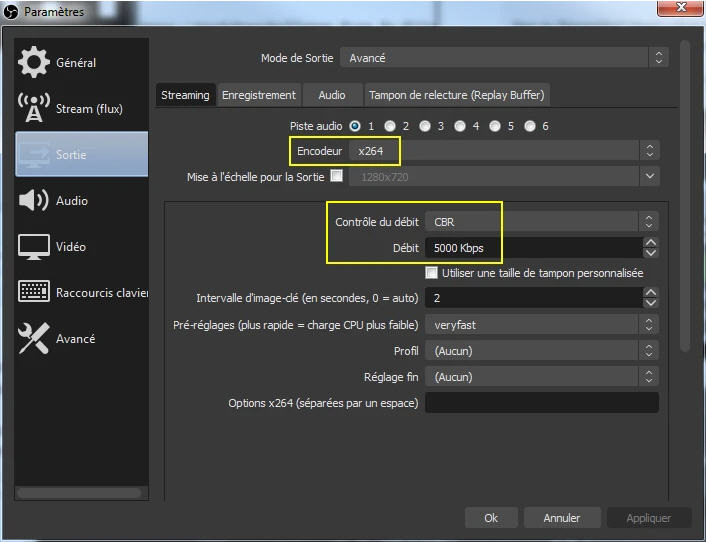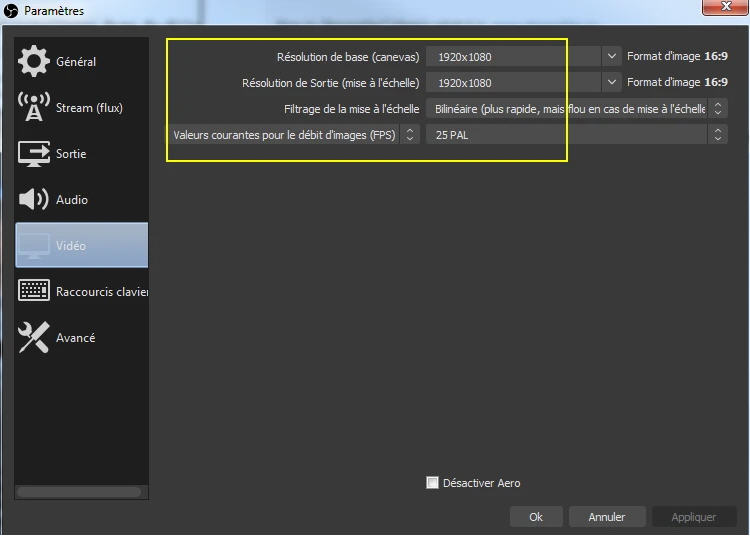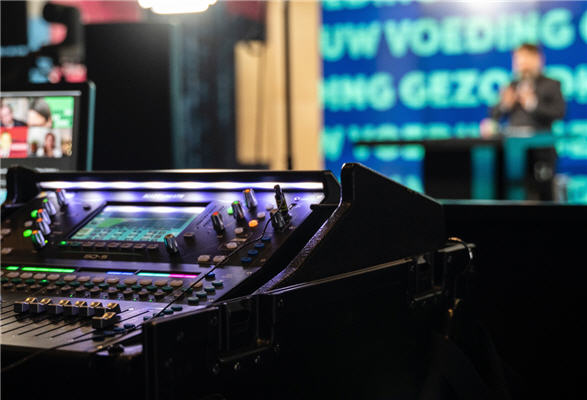Network connection
For your Streamlive, always choose a wired or even satellite connection over a wifi, 4G or 5G connection.
If you are broadcasting from a tablet or a smartphone, preferably use a WiFi connection, possibly 4G or 5G, but never both together! If you are in mobile data, disable the Wifi; If you are in Wifi, disable the mobile data.
You will only have one stream to send, in a maximum quality but not too high so as not to unnecessarily strain the server that will perform the transcoding, which would increase the delay between sending and receiving the images (called “latency”).
The speed of your Internet connection will determine the quality of the stream you can send. Start by testing the connection you have with a bandwidth measurement site (e.g. www.speedtest.net).
You must have at least 1000 Kbps and your encoding speed must not exceed 80% of your connection speed.
Even if you have a very high bandwidth, there is no need to encode your stream above 6000 Kbps. Uploads over 10.5 Mbps will be blocked.
Bitrates, framerates and profiles
Here are some examples of encoding parameters adapted to the nature of your program:
| Program type | Minimum available nbandwidth (Kbps) | Resolution | Frames/s | Video bitrate (Kbps) | Audio bitrate (Kbps) |
|---|---|---|---|---|---|
| Conference, debate, convention | 1000 | 850 x 480 | 25 | 900 | 64 |
| 2000 | 1280 x 720 | 25 | 1800 | 128 | |
| 3000 | 1280 x 720 | 25 | 2800 | 128 | |
| 4000 | 1920 x 1080 | 25 | 3800 | 128 | |
| Sports event | 1000 | 850 x 480 | 25 | 900 | 64 |
| 2000 | 1280 x 720 | 30 | 1800 | 128 | |
| 3000 | 1280 x 720 | 30 | 2800 | 128 | |
| 4000 | 1280 x 720 | 50 | 3800 | 128 | |
| Show, concert, cultural event | 1000 | 850 x 480 | 25 | 900 | 64 |
| 2000 | 1280 x 720 | 25 | 1800 | 128 | |
| 3000 | 1280 x 720 | 25 | 2700 | 192 | |
| 4000 | 1920 x 1080 | 25 | 3700 | 192 |
The transcoding profiles are fixed and adapted to the orientation (horizontal or vertical) that you have configured on the Streamlike side.
The frame rate of the source is kept during transcoding. For optimal quality, it is important that the streams sent to the server do not exceed 25 or 30 frames/s. Avoid broadcasting at 50 or 60 fps as this requires much higher bitrates and increases the risk of a disappointing experience for users who do not have the right hardware and internet connection.
Broadcast at a constant bit rate and frame rate. Variable bitrates and frame rates create unnecessary stress on the transcoder and do not allow for proper transcoding optimization.
Remember that the encoding rate of your live stream (the source) should not exceed 80% of your upload rate.
Example of configuration of a live stream on OBS Studio
The settings are similar.
The two most important settings (apart from the server URL and the stream name…) are the streaming video and audio bitrates, the constant bitrate (CBR) and the frame rate. If possible, avoid rescaling your source.
In terms of video codec, x264 is the best choice.