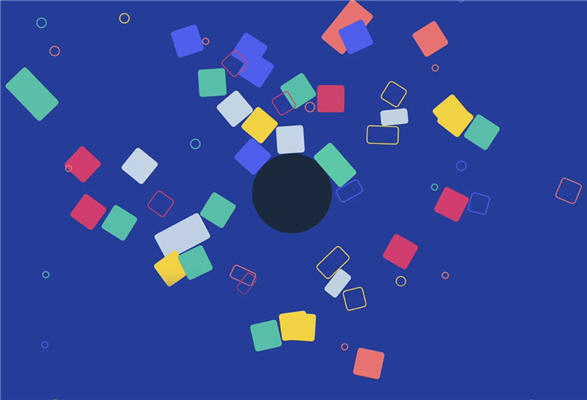We mentioned it in the previous article of this blog: From the Streamlike console, it is possible to create watches on videos published on Twitter, referring to keywords, hashtags or particular authors. Videos that meet these criteria are automatically imported into your Streamlike account and indexed.
This application is accessible via the “Social Watch” menu.
Use case
You can monitor everything that is “Tweeted” about a current topic, your industry, your company, your competitors, etc…
On the occasion of an event or a demonstration, you can also create a hashtag and ask participants to quote it in their video posts. This way, all the videos will be gathered in the same playlist and can be displayed in a video wall as they arrive. You will have the video sources at your disposal to make a montage summarizing the event.
If the event is – for example – a video contest, you won’t even have to manage the registration of participants since they will use their personal Twitter accounts.
Overview
Before creating a watch, it may be necessary to create playlists, tags and keywords that will be associated with the recovered videos.
It should be noted that only the original post is taken into account. All retweets are ignored.
Here is how social monitoring appears in the Streamlike interface:
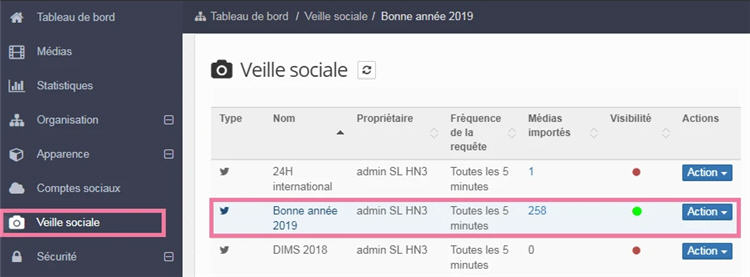
Example
Here is a video based on sequences curated by StreamWatch between January 1st and 7th, based on a watch on the keywords “good”, “year” and “2019”.
Example of videos curated by a watch on the term “Happy New Year 2019”,
between January 1 and 7, 2019: