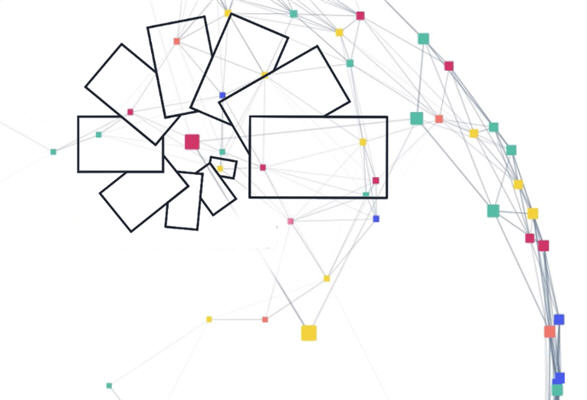In any digital application or service, we distinguish between the “front” and the “back.” The front end is what users see and interact with, while the back end is hidden from them. A website or web TV is the front, while the streaming platform is the back. They communicate through an API (Application Programming Interface).
A StreamApp refers to any application directly connected to the Streamlike engine or any module acting as an intermediary between a third-party application and the engine.
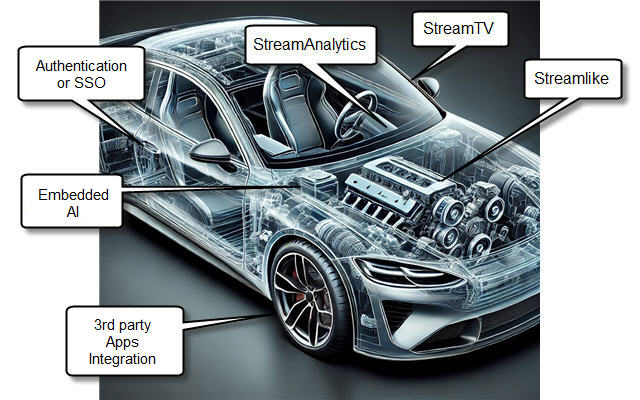
A need, an App
Let’s look at the most common needs for a video application:
- Uploading videos via a form or mobile app
- Organizing videos in a page or media library (webTV)
- Integrating third-party solutions, such as live interactivity (chat, polls), subscription management, or online payments
- Managing authenticated access via SSO or a user database
- Enabling social features (comments, ratings, likes, shares, etc.)
- Monetizing content with ad campaign management
- Generating specific dashboards or feeding external dashboards
One App + One App = One Solution
Example of a Qualitative Research App
Take the MedIAnalyst research methodology: it collects videos, automatically transcribes speech, and uses AI to analyze and organize them into a webTV based on responses. This setup combines two apps (upload and content organization), using the Streamlike API along with third-party AI services.
The case illustrated below is described in this article.
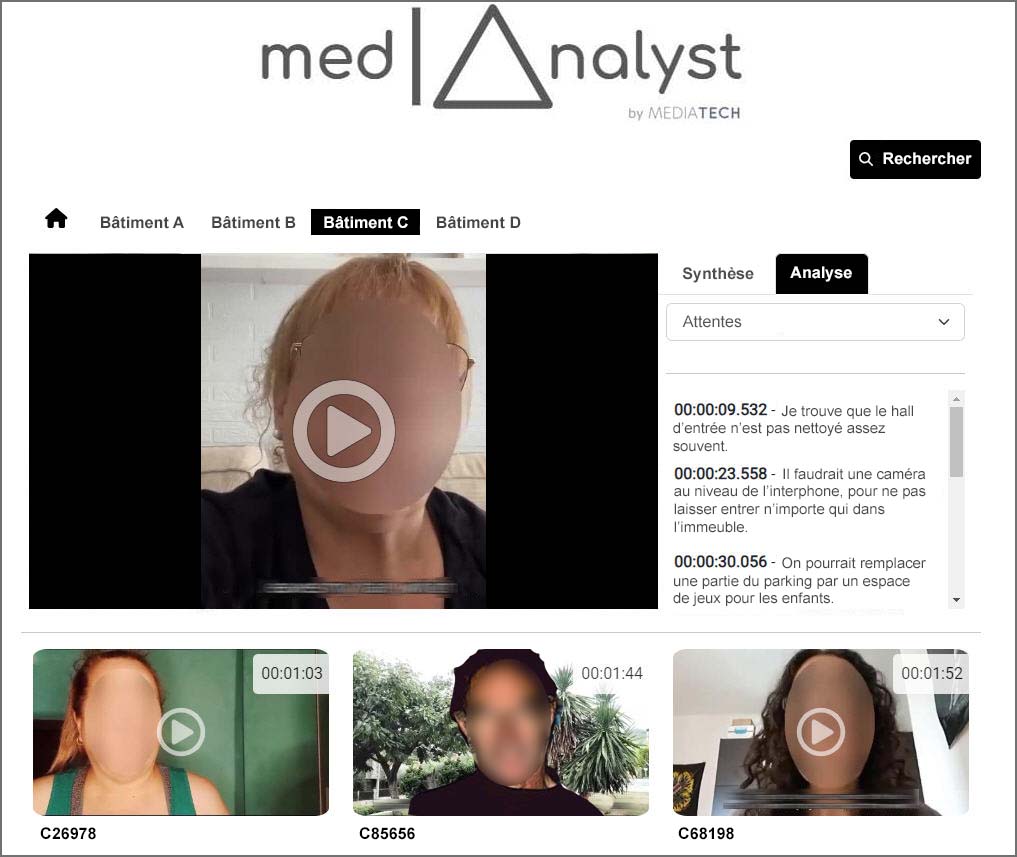
Example of a Collaborative Platform
A collaborative—or contributive—platform functions like a “private YouTube,” where authorized users can upload content and manage their own channels. It consists of a webTV (StreamTV) connected to a user database and an upload app. Customization options allow for limitless variations in features and appearance.
For example, a StreamTV can be configured to offer both public-access videos and videos restricted to authenticated users, who may be subscribers or pay-per-view customers. On the screen capture below, the logged-in user has permission to upload media.

Here is the administration interface of a StreamTV. It allows users to manage its configuration and design, as well as media content (via the Streamlike console), users, and all their interactions or contributions, including moderation.
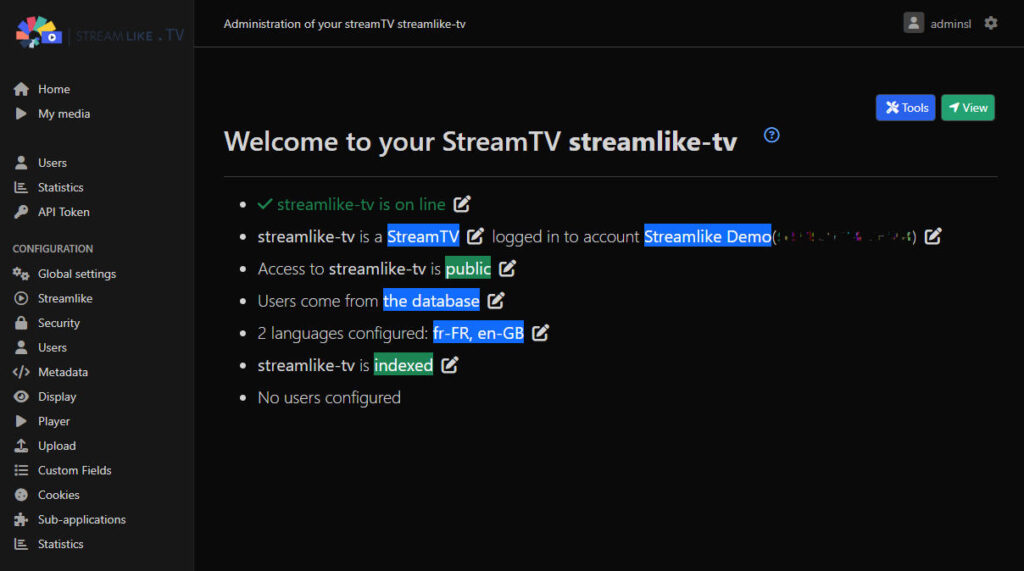
StreamTV’s online editor has been designed more for webmasters than for developers. It offers a wide variety of very simple settings, the results of which can be immediately visualized. It also manages SEO with a videositemap, and GDPR with cookie consent. StreamTV can be a website in its own right, or integrated into an existing site by deactivating the header and footer.
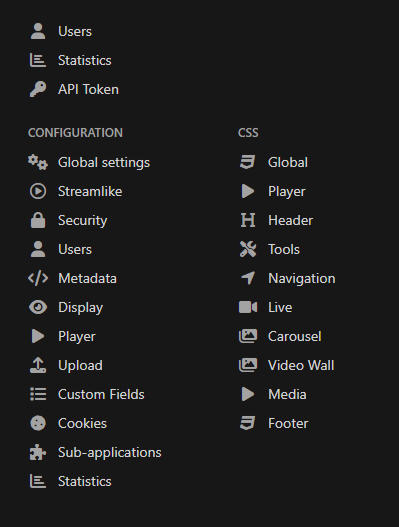
In the Streamlike.eco offering, the StreamPage is a simplified version of StreamTV, designed to highlight a single video or a gallery.
Example of an Interactive Live Stream
A live stream (StreamLive) broadcasts a program simultaneously to a large audience, with one sender and many receivers. This differs from a videoconference, where multiple participants can both watch and interact.
Interactivity allows the audience to send comments, answer questions, or participate in polls. This is useful for webinars, training sessions, or live events.
If audience interactions do not affect the program, a StreamOut (simulated live broadcast) can be an efficient alternative to a true live stream.
An interactive live stream can combine:
- A live player (StreamLive or StreamOut)
- A chat module (StreamChat)
- Third-party solutions like Livee, Slido, Wooclap, Sparkup, Notified, or Voila.
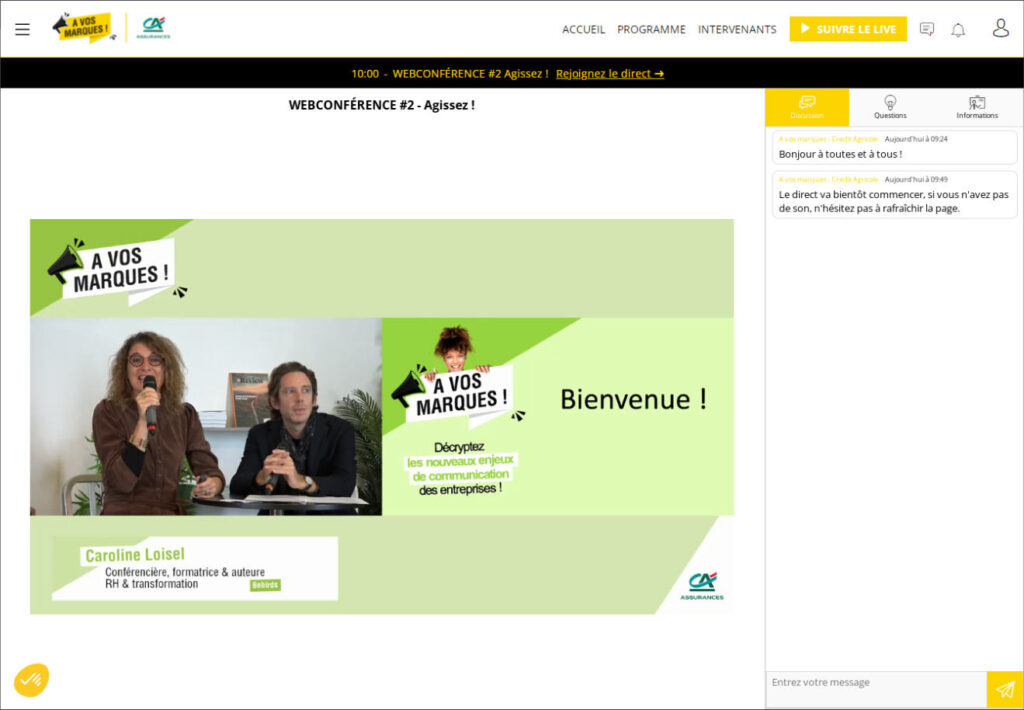
If video (or audio) is at the heart of your application or service construction needs, contact us to discuss a low-cost solution built with StreamApps.